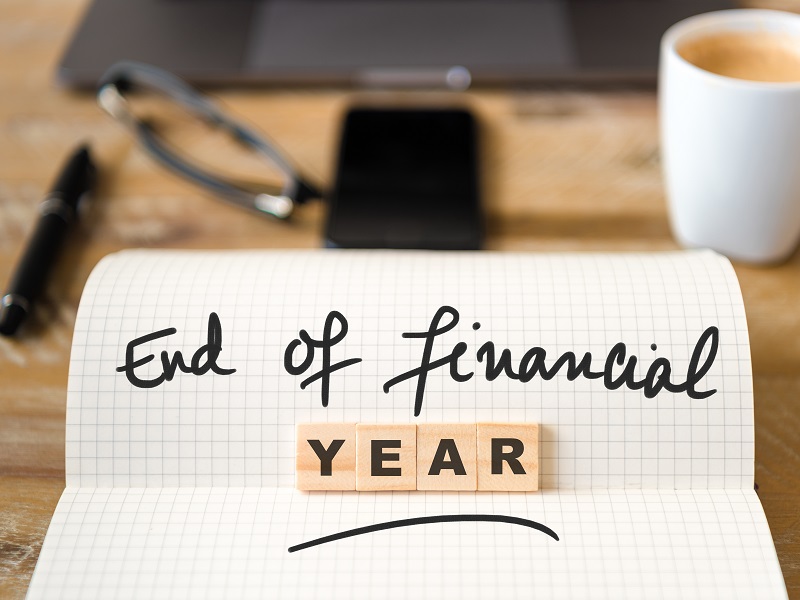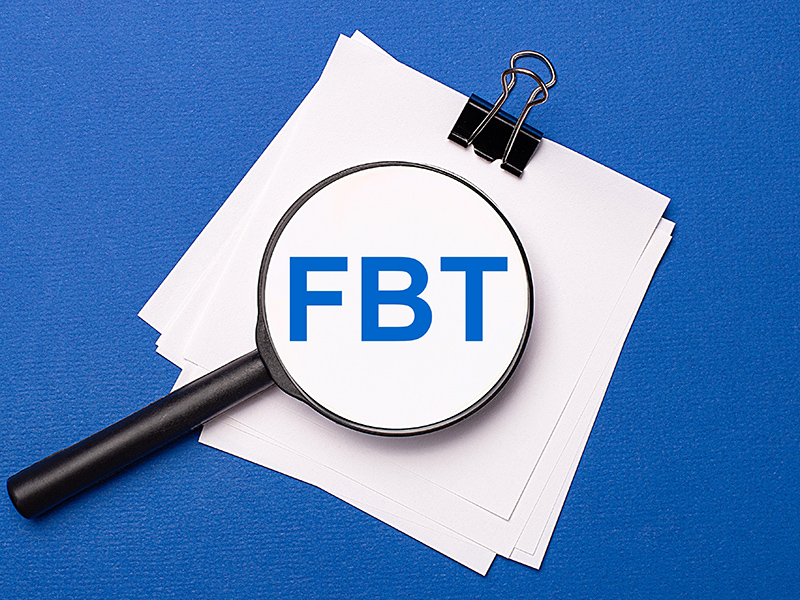JobKeeper – how to start receiving your payments
From 4 May, the Australian Taxation Office (ATO) have opened the final reporting requirements for the JobKeeper Scheme.
The following steps will need to be completed before the JobKeeper payments will be processed by the ATO.
Please note: There are alternative instructions within Step Two depending on how you lodge your payroll.
Step One – How to enrol for the JobKeeper payment (from 20 April onwards)
Each entity will need to enrol for the JobKeeper payment before 31 May following the steps below. AFS can help you with any of these items:
1. Check you and your employees meet the eligibility requirements.
2. Pay at least $1,500 to each eligible employee per JobKeeper fortnight (the first JobKeeper fortnight is the period from 30 March to 12 April) deducting the correct amount of PAYG withholding tax from this payment.
Please note, for the first two fortnights that run from 30 March to 12 April, and 13 April to 26 April, the ATO will now accept the late payments of the minimum $1,500 per fortnight as long as they are paid by 8 May. This means that you can make two fortnightly payments of at least $1,500 per fortnight by 8 May, or a combined payment of at least $3,000.
3. Notify your eligible employees that you are intending to claim the JobKeeper payment on their behalf and check they aren’t claiming JobKeeper payment through another employer or have nominated through another business.
4. Send the JobKeeper employee nomination noticeto your nominated employees to complete and return to you by the end of April if you plan to claim JobKeeper payment for April. Keep it on file and provide a copy to your registered tax agent if you are using one.
5. Enrol via the ATO business portal. You must do this by 31 May to claim JobKeeper payments for April. AFS can assist you with this.
Note – As previously communicated, from 31 March 2020 access to the Business Portal is only available if you have a myGovID and Relationship Authorisation Manager (RAM). If you have not yet set up your myGovID and RAM for access to your business portal we strongly suggest you do this immediately, please see instructions here.
6. In the online form, provide your bank details and indicate if you are claiming an entitlement based on business participation, for example if you are a sole trader.
7. Specify the estimated number of employees who will be eligible for the first JobKeeper fortnight (30 March – 12 April) and the second JobKeeper fortnight (13 April – 26 April).
Step Two – Reporting of eligible employees
To receive JobKeeper payments you will need to report eligible employees and make monthly declarations.
Each entity can, or AFS can on your behalf, apply for the JobKeeper payment for your eligible employees following the steps below:
After you have completed the steps above and enroled for the JobKeeper payment, log into the ATO Business Portal, view the COVID-19 screen and select: “Step 2 | Identify and maintain employees eligible for JobKeeper wage subsidies”.
This step must be completed prior to 31 May for JobKeeper payments relating to fortnights in April and May.
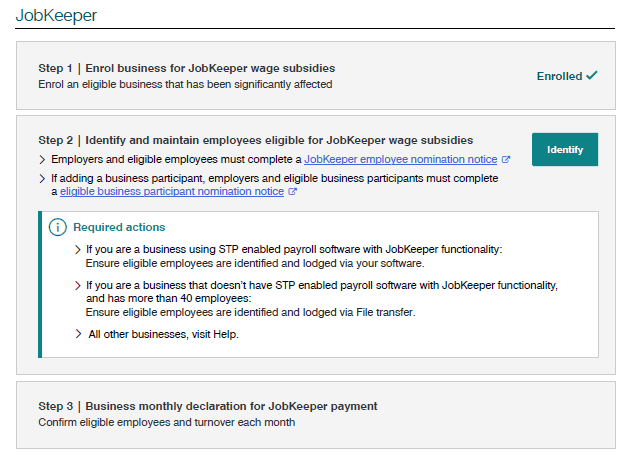
Select the months you are claiming JobKeeper payments for (April or May):
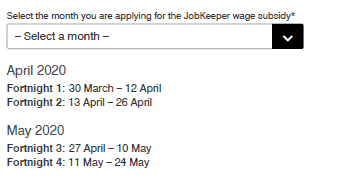
Confirm your business participant details (if applicable):
If you have enrolled a business participant at Step One, you will need to complete yes at this section. You will be required to provide the individual’s tax file number and date of birth as well as nominate an applicable JobKeeper status.
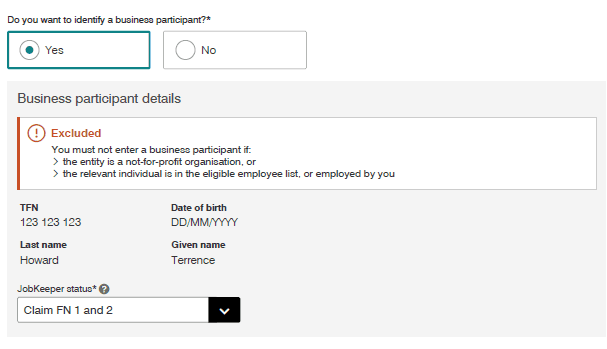
*These JobKeeper status terms are broken down at the bottom of this page.
Confirm the eligible employees:
This will depend on the way you report your employees’ wages. We have broken down how this will work below for each of the following:
• If you do not report wages through Single Touch Payroll (STP)
• For STP payroll software with JobKeeper functionality
• For STP software that does not have JobKeeper functionality and you have 200 employees or less
• For payroll software that does not have JobKeeper functionality and you have more than 200 employees
> If you do not report wages through Single Touch Payroll (STP)
Confirming your employees will be a manual process of entering all the employee details one by one (up to 40). You will need their tax file number and date of birth to complete this step. You will also need to elect their JobKeeper status.
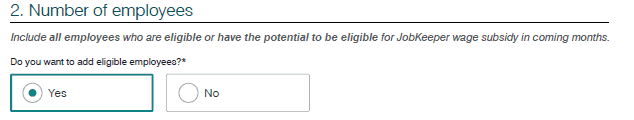
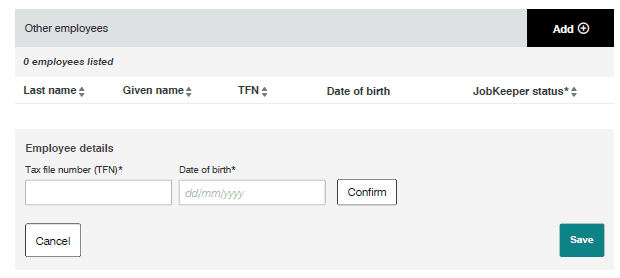
> For STP payroll software with JobKeeper functionality:
In your payroll software you will need to update each eligible employee and lodge through your software. This can be done through the STP Pay Event. Payments made to eligible employees must be in included in this event.
Once the above has been completed the ATO will have all the relevant details of the eligible employees. You will need to check the number of employees prefilled for each fortnight are correct and confirm. You may edit this number if it needs to be updated.
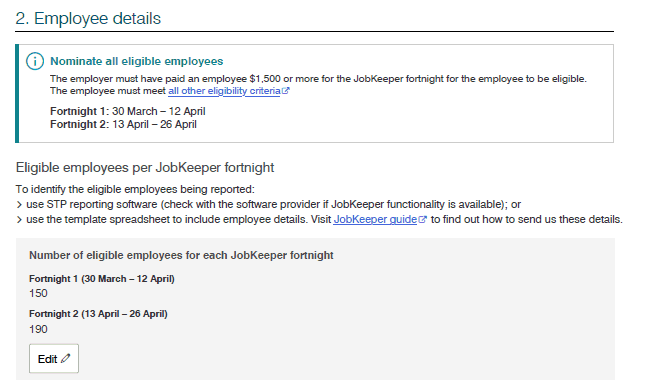
> For STP software that does not have JobKeeper functionality and you have 200 employees or less
A list of employees will be displayed from your STP pay report. You will need to select one of the below status for each employee:
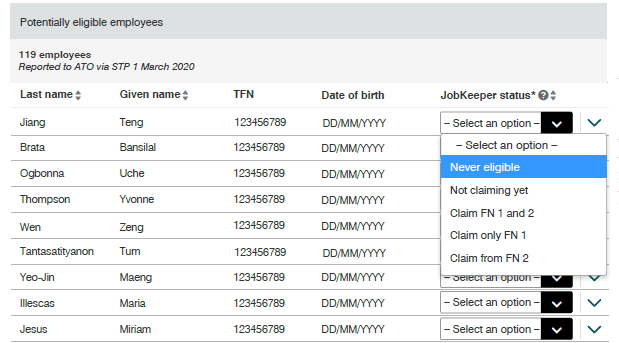
If there are additional employees missing from the list:
• Select yes to add additional eligible employees or employees that have the potential to be eligible later (you can add up to 40 additional employees). You will need their tax file number and date of birth to do this.
• Confirm and save to add each one to the list
• Select the applicable JobKeeper status for each as you did with the prefilled employees.
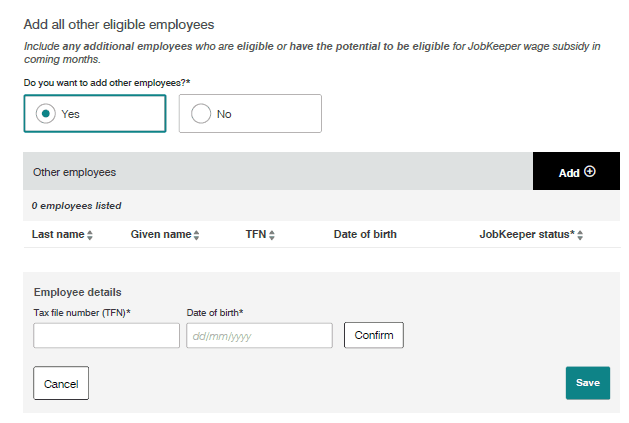
> For payroll software that does not have JobKeeper functionality and you have more than 200 employees
You can do one of the following:
• Manually create an allowance in your STP payroll software for the JobKeeper Allowances then lodge a pay report to the ATO. The number of employees will then prefill and you can edit or confirm.
• Ask the ATO for a prefilled JobKeeper report and send this using a file transfer:
- You can register for this using the Business Portal file transfers. A report will be provided and you will need to identify your eligible employees
- You will then upload this report through the Business Portal File transfer function (this can take up to three days to process)
- Once processed the number of employees will be prefilled and you will be able to edit or confirm the number.
• Provide your own JobKeeper report and send off using the file transfer.
- Forms for this are available here on the ATO website
- Once the form is completed is it uploaded through the Business Portal file transfer function
- The employee numbers will then prefill and you can edit or confirm.
Step Three – Making a business monthly declaration
This is where you will need to:
• Provide information on your current and projected turnover (this is not retesting your eligibility, just providing an indication of how the business is performing under the JobKeeper Scheme)
• Notify of any changes to eligible employees (e.g. if employees have left or are no longer employed)
You must ensure you have paid at least $1,500 (before tax) to employees per JobKeeper fortnight you are attempting to claim.
To make the business monthly declaration you will need to:
• Log onto the ATO business portal
• View the COVID-19 screen and select ‘Step 3 – Business monthly declaration for JobKeeper payment’
• Provide the businesses current and projected GST turnover
• Reconfirm your eligible employees
• Reconfirm the contact and bank details provided for receiving the JobKeeper payments and submit.
If you have any questions or would like assistance lodging this each month, please don’t hesitate to contact us on 03 5443 0344 or afs@afsbendigo.com.au
The JobKeeper status terms
| JobKeeper Status | Meaning |
| Never eligible | The employee is not eligible and you will never be able to claim for them. After you lodge, these employees will be removed as potentially eligible employees. |
| Not claiming yet | You are not claiming for the employee now, but may claim later. For example they are on maternity leave and will be returning to work in June. |
| Claiming FN1 and 2 | You have paid the minimum $1,500 to this employee in both fortnights and are claiming those fortnights |
| Claim only FN1 | You have paid the minimum $1,500 to this employee in the first fortnight only and are claiming fortnight 1 |
| Claim from FN2 | You have paid the minimum $1,500 to this employee in the second fortnight only and are claiming fortnight 2 |